Understanding the Context of Error 404
Have you ever clicked on a link only to be greeted by a dull page with the message “Error 404 – Page Not Found”? This error is more common than it should be and can significantly impact your browsing experience. In this article, I’ll explore what this error means, its implications for site performance and SEO, and how you can resolve this issue, especially on blogs.
What is Error 404?
In simple terms, a 404 error is an HTTP status code that indicates that the server was unable to find the requested page. This usually occurs when the URL was misspelled, or the page was moved or deleted without implementing the necessary redirects. The term “404” simply refers to the code used by servers to designate the error, and is officially known as “404 Not Found.”
Impacts on user experience and SEO
When you, as a website visitor, encounter a 404 error, it directly impacts your user experience. You may feel frustrated and abandon the site, looking for information elsewhere. Additionally, frequent 404 errors can hurt a website’s SEO. Search engines view pages not found as a sign that the site may not be trustworthy or that it is out of date, resulting in a decline in search rankings.
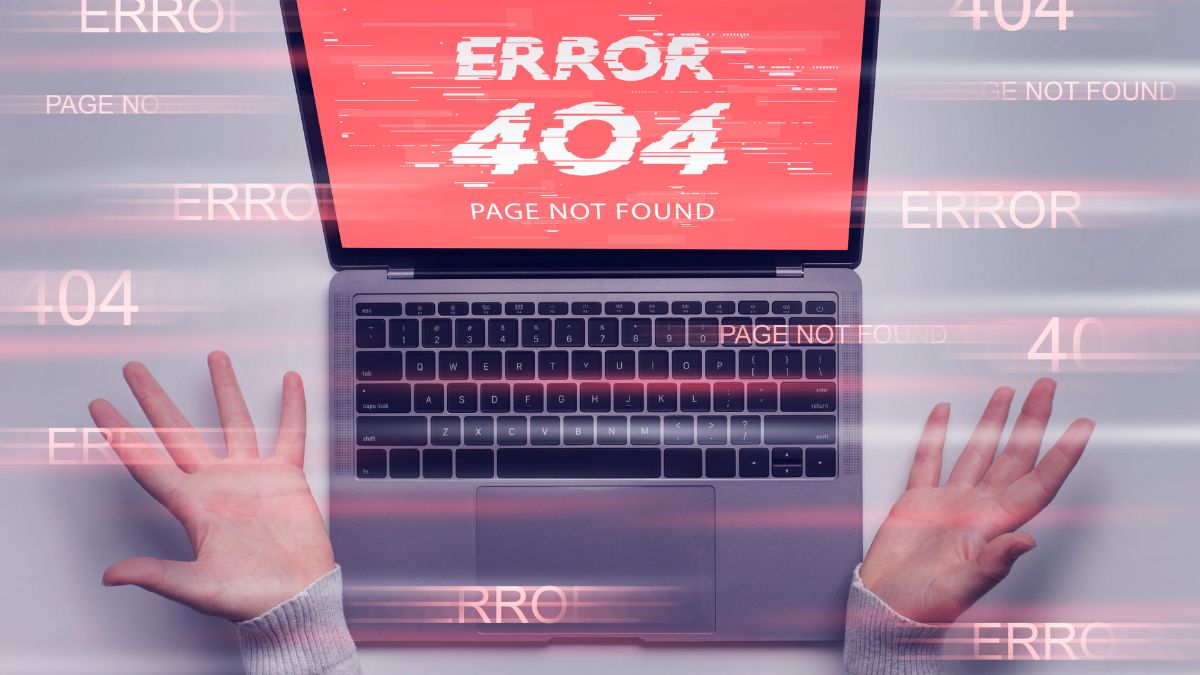
Error 404 Learn All About 404 Errors in WordPress Blogs
Solutions for 404 error in Blog
In the context of blogging, a 404 error can be especially damaging because blogs rely on constant traffic to thrive. Let’s explore how to identify common causes and check for missing links.
Identification of the most common causes
To deal with a 404 error, the first step is to identify its causes. This can include incorrect URLs, removal of pages without proper redirects, or broken links from external resources. A good practice is to conduct regular audits of your blog content to identify and fix these errors.
| Common Cause | Description | Solution |
|---|---|---|
| Incorrect URL | The URL was entered incorrectly | Fix the link |
| Page removed | Content was deleted without redirection | Implement 301 redirect |
| Broken external links | External sites have moved or removed pages | Update links or find alternatives |
| Configuration errors | Errors in configuration files or DNS | Review and correct settings |
Checking for missing links and resources
Both free and paid online tools can help you check for broken links on your blog. I use tools like Google Search Console to detect crawl errors and Ahrefs to analyze external links. These tools allow you to effectively monitor your site and quickly fix links that are causing 404 errors.
When and how to act: website owner versus visitor
As a website owner, it is my responsibility to ensure that my content is accessible. This means regularly checking for 404 pages and redirecting them appropriately. On the other hand, as a visitor, when I encounter a 404 error that I cannot resolve, I prefer to inform the website’s webmaster. This collaboration can significantly improve the overall web experience.
Causes and Consequences of Error 404
A 404 error not only affects a website's usability, but can also have significant adverse consequences on its reputation and conversion.
Main causes of 404 error: Incorrect URL, cache and DNS settings
Despite regular checks, 404 errors can occur for a variety of reasons. Incorrect URLs are one of the most common causes. Additionally, caching issues that display old versions of your site or incorrect DNS settings can contribute to these errors. I keep a close eye on my DNS settings and clear my cache frequently to avoid these issues.
Keeping a website healthy is like tending a garden: it requires patience, attention, and regular action to prevent weeds like 404 errors from ruining the experience.
Consequences for website reputation and conversion
Regular 404 errors can damage a website’s reputation, affecting visitor trust and conversions. Visitors who frequently stumble upon pages they can’t find may decide not to return. In a business context, this can mean losing potential customers and opportunities.

Error 404 Learn All About 404 Errors in WordPress Blogs
Strategies to Fix 404 Error in WordPress
As one of the most widely used platforms for blogging, WordPress offers several practical solutions to mitigate the impact of 404 errors.
301 redirects and permalink adjustments
Redirecting broken URLs to new or relevant pages using 301 redirects is an effective strategy I use to preserve site integrity. Additionally, adjusting permalinks effectively can prevent future issues by optimizing your site’s link structure.
Using plugins and monitoring tools
In WordPress, plugins like Redirection or Broken Link Checker are invaluable tools. They not only help detect and fix 404 errors, but also monitor whether links are working properly over time. These tools are an integral part of my site maintenance routine.
Step by step guide to adjusting .htaccess and directory permissions
An adjustment to the .htaccess file may be necessary for more complex redirects. I make sure that the .htaccess file has the correct rules and that directories have the appropriate permissions, which helps avoid many of the common errors associated with file access.
Tips for creating a functional, custom 404 page
Creating a custom 404 page is an opportunity to not only inform the user of the error, but also to redirect them to useful content. I include links to popular posts, a search bar, or a contact form to report the issue on my 404 page. This approach can turn a frustrating experience into an interactive one.
Optimizing SEO and Improving the Experience with 404 Pages
The negative impact of 404 pages on SEO is a real concern, but it can be mitigated with some effective practices.
How 404 error can affect your ranking
Frequent 404 errors can signal to search engines that a site is neglected or outdated, resulting in a drop in rankings. On my blog, constant monitoring and error correction ensures that the site maintains strong and stable SEO performance.
Best practices for maintaining website authority and traffic
Maintaining a website’s authority and traffic relies on good practices like 301 redirects, regular link audits, and a user-friendly 404 page. I implement these practices consistently to ensure my site continues to attract visitors and maintain good search rankings.
Advanced Tips and Tools for Error Monitoring
Let's look at some advanced tips and tools to optimize your 404 error monitoring and resolution.
1- Tracking Technologies: I use Google Search Console for a complete overview of crawl errors.
2- Detailed Analysis: Tools like Ahrefs provide broken link reports for quick action.
3- Plugin Integration: WordPress plugins that turn data into direct actions are vitally useful.
The power of Google Search Console in detecting 404 errors early
Google Search Console is undoubtedly one of the most valuable tools for detecting and fixing 404 errors. Through this platform, I routinely monitor my website, quickly identifying any problematic pages and taking appropriate action.
Plugins that turn diagnosis into action
In WordPress, plugins are a lifesaver when it comes to automatically diagnosing and fixing 404 errors. I use tools that not only monitor but also suggest fixes, helping to keep the site running smoothly and without interruptions.
FAQ – Frequently Asked Questions
What does a 404 error mean on a website?
A 404 error indicates that the server was unable to find the requested page on the website.
How can 404 errors hurt my blog's SEO?
Frequent 404 errors can signal to search engines that your site is unreliable or out of date, negatively affecting your rankings.
What are the main causes of broken links in WordPress?
Incorrect URLs, removed pages without redirects, and broken external links are common causes.
How do I check if my website has pages with this 404 error?
Use tools like Google Search Console or WordPress plugins that scan your site for broken links.
What is the most effective way to fix broken URLs with 404 error?
Implementing 301 redirects to relevant pages is an effective solution.
Why should I create a custom page for this type of error?
Custom 404 pages can improve user experience and potentially redirect traffic to other parts of your site.
How does Google Search Console help in monitoring website 404 errors?
It provides detailed reports of 404 errors, allowing you to act quickly to fix and maintain your website.
Can frequent 404 error issues affect my blog's reputation?
Of course, frustrated visitors may decide not to return, resulting in lost traffic and credibility.
Conclusion
Managing and mitigating 404 errors is an essential part of running a successful blog. A proactive approach that includes ongoing audits, actionable fixes, and an improved user experience can make a significant difference. By implementing the strategies mentioned above, I ensure that my blog continues to operate effectively, with improved SEO and an improved visitor experience.
